One of the benefits to using ePACT is the Admin App that allows authorized users to securely access records for youth participating in recreation, sports, childcare programs and more. Authorized users can retrieve critical information in an emergency in both online and offline modes, so you never have to worry if you don’t have cellular or internet connection. Here’s an overview of the ePACT Admin App so you can see all it has to offer.
Sync Updated Records
Each time you log in to the ePACT Admin App, you’ll be prompted to sync the records that you have permission to access. This is done over a connection to the internet, and once complete, means you have access to all current member records if you happen to be in an area with limited or no internet or cellular signal.
If you’re an Organization Administrator, you will be able to see all the information for your organization; if you’re a Group Administrator, you will only see the information applicable to the groups or programs you manage. You choose to view live data by selecting “No” or you can “Go to update records page”.
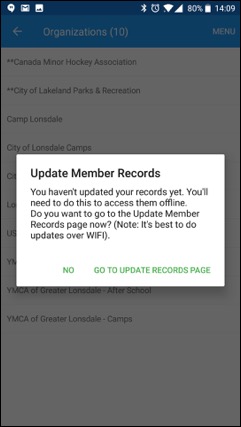

You can choose to update all records at once, or individual groups, and you should do this while on a Wi-Fi connection – if you have a lot of records to sync, it can take up to ten minutes to complete and can use a lot of data too.
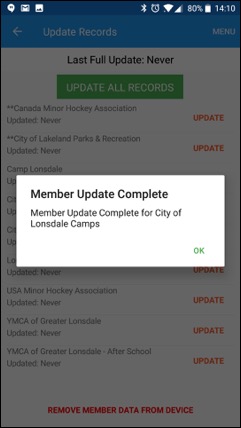
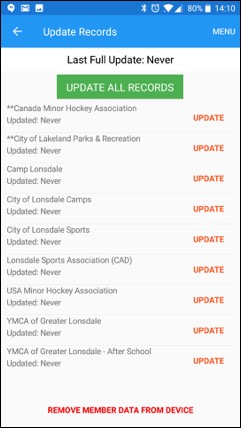
View Member Records
Once your records are up to date, you’ll be able to see any member records that you’re authorized to access. From the My Organizations tab, choose the Organization who’s records you want to view, and you’ll see an overview screen that shows you the individual members and the groups that those members belong to.

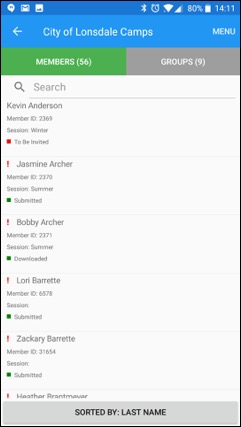
Member Records
Records are sorted by last name by default but they can be sorted by first name, session, or flagged conditions. Choose the member record that you want to view, and from the main screen, view member information, comments, or files.
Information
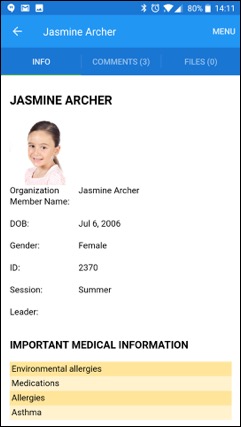 You can view all information for a member from the Info tab in the record. Important medical information (details marked with a flag or red “!”) will be listed at the top of the record for quick, easy reference, followed by:
You can view all information for a member from the Info tab in the record. Important medical information (details marked with a flag or red “!”) will be listed at the top of the record for quick, easy reference, followed by:
- Member contact details
- Medical information (basic and extras like allergies and dietary needs)
- Medications and treatments
- Medical history
- Special accommodations (diagnosed physical conditions, mental, behavioural, and emotional conditions, etc.)
- Insurance and medical provider details
- Family information (parents/legal guardians, emergency contacts, and pick-up contacts)
- Groups that the member belongs to within the organization
- Any waivers and informed consents that your organization requires from a family
- Parent or guardian electronic signature (if feature is used by your organization)
Comments
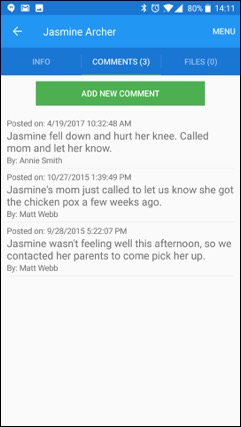 View internal comments added to the member record and add new ones as needed.
View internal comments added to the member record and add new ones as needed.
Comments can be used to track key information, updates, notes, or situations.
These comments are for organizational use only and are not visible to the member or their parent/guardian.
Files
 Some organizations or programs require additional documentation from families, such as medical administration forms, third-party waivers, immunization forms, or other documents that require a wet signature. These are stored on the member record under the Files tab.
Some organizations or programs require additional documentation from families, such as medical administration forms, third-party waivers, immunization forms, or other documents that require a wet signature. These are stored on the member record under the Files tab.
Files specifically required by an organization or program are requested and collected through ePACT’s Shared Files feature.
Note: Files are not available in offline mode and always require an active data or Wi-Fi connection. This is because files can take up a lot of space on a device’s memory.
General and Emergency Messages
Whether the bus is running late returning from a field trip, or staff need to notify parents of a change in pick-up location, you can now send messages direct from the Admin App.
Using the Menu, staff can choose to send a general or emergency message to an entire group, or all the members in your organization at once (depends on staff’s level of access), as well as emergency contacts. Messages will be deployed through email, text, and voice messaging channels to ensure that no one misses out on important information.
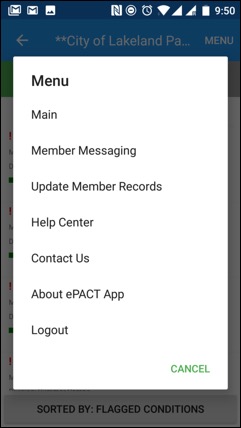

Flagged Conditions
 Medical flags are already available in the ePACT Dashboard for administrators, and they now show on the App as a red “!” beside the member name.
Medical flags are already available in the ePACT Dashboard for administrators, and they now show on the App as a red “!” beside the member name.
These flags allow staff to quickly see those members with important medical conditions. Records can also be sorted within their organizations or groups by Flagged Conditions as well.
Any record with a Medical Flag has Important Medical Conditions summarized at the top of each member record once open (click here to learn how to activate Medical Flags on the App).
The ePACT Admin App is available on:
If you’re interested in learning more, be sure to reach out to our Sales Team at your convenience, or request a complete demo of ePACT:

Terms and Conditions
All content provided on this blog is for informational purposes only. The owner of this blog makes no representations as to the accuracy or completeness of any information on this site or found by following any link on this site. The owner will not be liable for any errors or omissions in this information nor for the availability of this information. The owner will not be liable for any losses, injuries, or damages from the display or use of this information.
This policy is subject to change at anytime.

