We know that planning any type of youth program can be overwhelming. From the activities, to the registration process, and the medical and emergency information that’s required for licensing, there’s a lot to consider and plan for.
Our goal is to help you spend time on the things that really matter (instead of on paperwork!) so we’re pleased to introduce ePACT’s new Shared Files feature – designed specifically to help you collect, manage, and report on additional documents that require a wet signature. These can include activity or third-party waivers, codes of conduct, medical administration forms, or even immunization records, to name a few!
With Shared Files in ePACT, you will never have to collect paper forms again (we promise)! Even if you require a wet signature for specific documents or waivers, parents can complete basic contact and medical details in your ePACT form, and then move on to the Shared Files section to upload a copy of these required documents.
How Shared Files Works
- Request the necessary documents for your program, like a third party activity waiver or signed form by a doctor
- Your families download, sign, and upload each document according to your requirements. If any files are required by your organization, families must upload these files before they can share their record
- As administrators, you can review document submissions from the admin dashboard, search for members who have/have not uploaded a specific document, and easily remind those who have not yet done so
Shared Files Feature in ePACT
Here’s a quick look at ePACT’s Shared Files feature and how it collects additional documentation required by an organization:
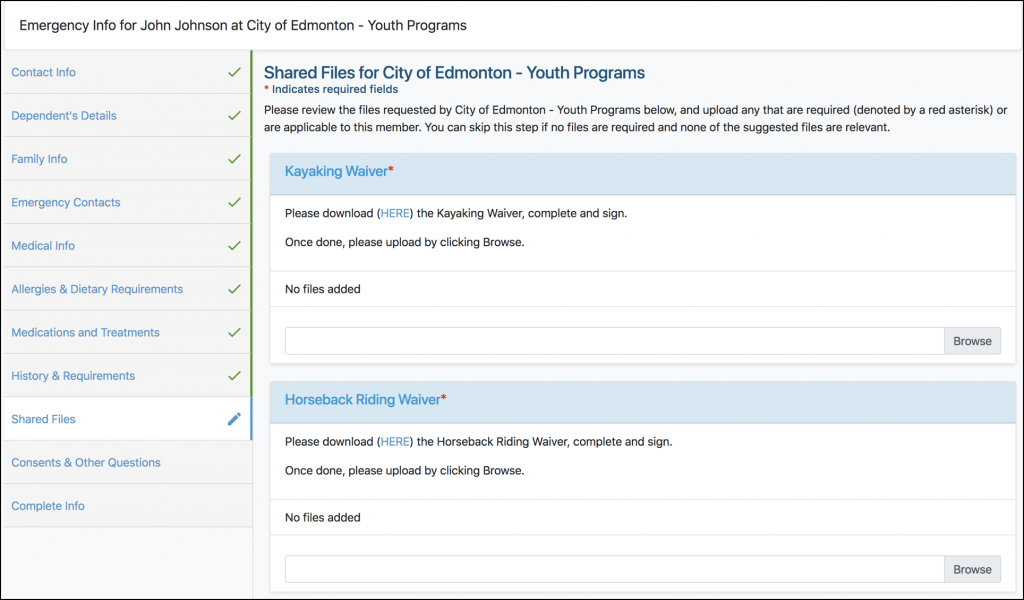
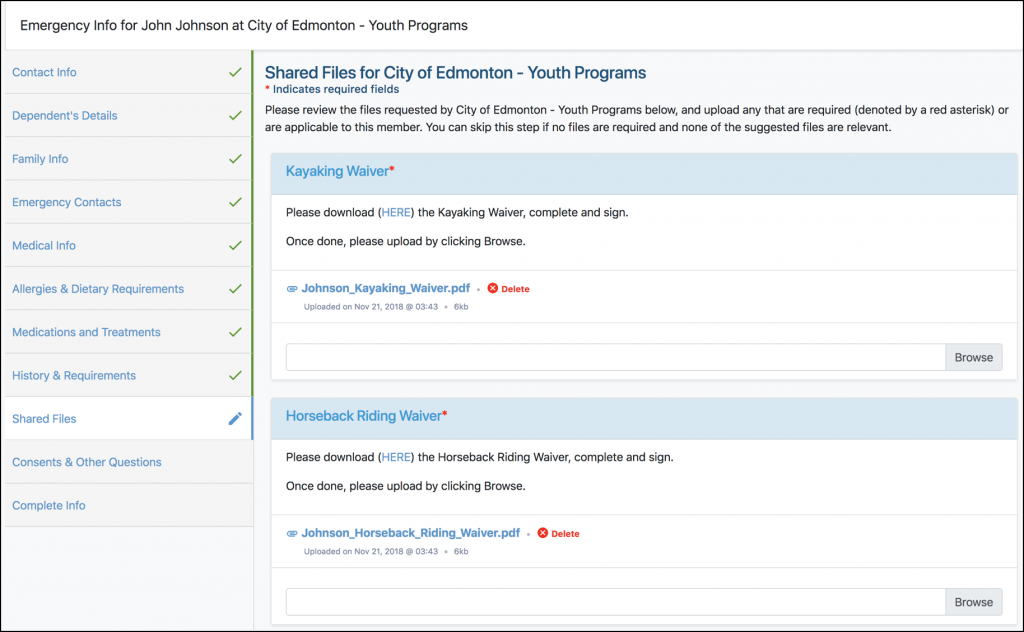
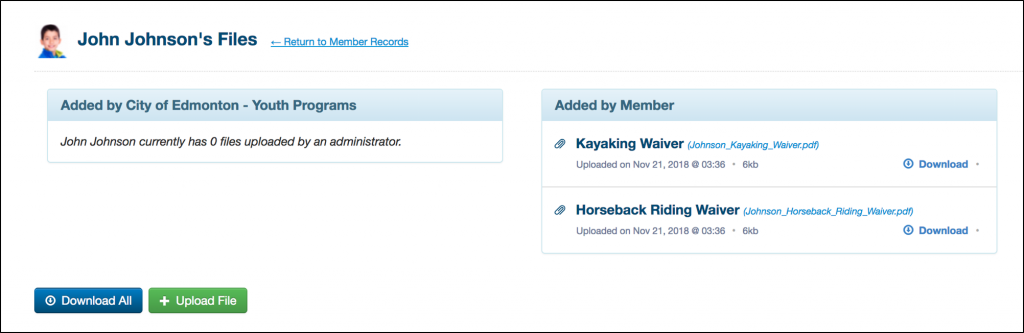
If you are an existing customer and would like to have this feature activated on your organization’s account, please reach out to your ePACT Account Manager today.
If you aren’t an ePACT customer and would like to see how your organization can use the Shared Files feature:

All content provided on this blog is for informational purposes only. The owner of this blog makes no representations as to the accuracy or completeness of any information on this site or found by following any link on this site. The owner will not be liable for any errors or omissions in this information nor for the availability of this information. The owner will not be liable for any losses, injuries, or damages from the display or use of this information. This policy is subject to change at anytime.

