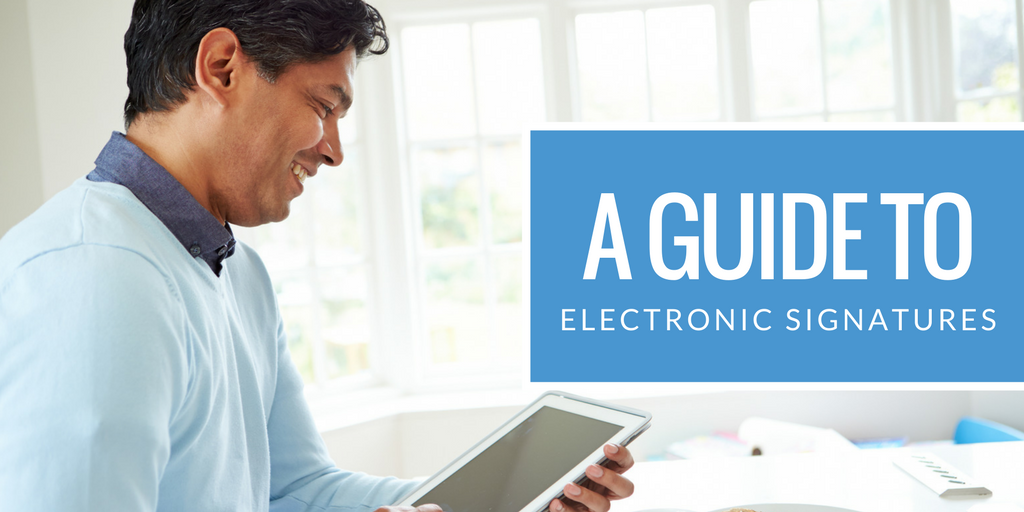In 2016, we released our eSignature feature, allowing families to accept organizational waivers simply by adding their initials and electronic signature right on their ePACT record. Not only does this make things much more convenient for families but it also helps organizations meet their licensing and legal requirements with a date-stamped signature, and, of course, no more paper forms!
Even though eSignatures have been around for a while (and were signed into law in 2000 under the ESIGN Act), there are often questions about the validity and legality of an electronic signature, so we thought we would share some information about how they work.
What’s the Difference Between an eSignature and a Digital Signature?
An electronic signature is information in electronic form (can be sound, symbol, process, etc.) that is associated or attached to a document.
A digital signature is a form of electronic signature that uses an encryption algorithm that helps validate who the signer is. [Source: Signority]
How Does ePACT’s eSignature Work?
ePACT’s eSignature module is an add-on feature added at the request of an organization, and allows parents, families, and guardians to electronically sign waivers and consents specific to a program or activity.
- Consents: These are usually questions that require a yes or no answer, and can be used for things like acceptance of photo releases or sunscreen application by camp staff.
- Waivers: These are usually occasions where parents or guardians are agreeing to general liability or field trip waivers.
- Third-Party Waivers: These are waivers administered for off-site activities like horseback riding or archery by third-party organizations.
Parents and guardians accept and confirm these consents and waivers by adding their initials and typing their name before sharing their ePACT record with an organization. The organization can view the electronic signature through their Admin Dashboard, so they know when a parent has completed their request.
How is Information Verified?
When an ePACT record is shared with an organization, several pieces of information are saved to validate the signature, allowing it to be considered legally binding:
- The name of the account holder submitting the information
- The email address that the account holder has logged in with
- A date stamp for the day and time that initials and signatures were added
- The IP address from which the account holder is submitting their information
- The actual text from the signature and waiver initial box or boxes
This is where ePACT’s eSignature meets both electronic and digital signature requirements – not only does it include the information (typed name and initials) associated with the document, but also uses the IP address and date stamp to completely validate the signer.
How is Information Stored?
ePACT uses the highest level of encryption to ensure that data is always protected, and all data is stored, hosted, and backed up in secure facilities in Vancouver and Toronto (Canada). The same applies to the storage of electronic signatures – once information is shared by the account holder:
- The entered signature and signer’s IP address, along with all other member information collected on the form, is stored in ePACT’s database
- An emergency profile is generated for that account, which includes the signature, and is encrypted in ePACT’s database for later retrieval (i.e. if the organization has to reference the record in the future, or in the event of an emergency)
- ePACT stores the logged-in user information for whoever e-signed the form, so that the signature can always be traced back to a real user account
Recommended Practices for Electronic Signatures and Agreements
There are five recommended practices for using electronic agreements [SOURCE: Adobe]:
- Consent: All parties agree that signing may be done electronically
- Opt-Out Option: Any party that wishes to sign using a handwritten signature must be given the option to do so
- Retention: All electronically signed agreements are retained according to the organization’s usual document retention policies
- Audit Trail: A copy of the signature audit trail (time and identity of all signers) is attached to the agreement
- Circulation: An unaltered electronic copy is sent to all parties for their reference and archiving
We are proud to say that ePACT meets all five of these best practices, ensuring security and convenience for families, and the ability to meet licensing, legal, and insurance requirements for organizations!
NOTE: If your organization is mandated to collect emergency information by a governing/licensing body, we recommend confirming that electronic signatures are acceptable according to their requirements.
With ePACT’s eSignature feature, families provide emergency and medical information, and accept waivers in one convenient location. It can be used for all types of waivers and releases, including codes of conduct, medication administration, and permission for field trips or activities. If you’re interested in learning more about ePACT’s eSignature feature, please reach out to our Sales Team at 1-855-773-7228 or sales@epactnetwork.com.

Terms and Conditions
All content provided on this blog is for informational purposes only. The owner of this blog makes no representations as to the accuracy or completeness of any information on this site or found by following any link on this site. The owner will not be liable for any errors or omissions in this information nor for the availability of this information. The owner will not be liable for any losses, injuries, or damages from the display or use of this information. This policy is subject to change at anytime.