Do you know if the organizations that you are connected to have emergency communication plans in place? It’s not something we like to think of, but it’s very important to know how you will be alerted in an emergency, big or small!
Besides the collection and management of emergency information, ePACT also has excellent communications tools. Organizations can communicate through ePACT via email, text and voice messaging in one step. Using one tool to communicate through three channels ensures redundancy, so you can be confident that your members are receiving the messages that they need to.
Here are just a few scenarios where ePACT’s communication tools can significantly speed up support in any emergency:
- A flood at the recreation center has led to an evacuation to the library. Recreation staff use ePACT to send an email and text message to all the parents of the participants in their daycare, aquatics, and sports programs to let them know of the alternate pick-up location.
- A hockey player is injured at a game. The coach can send one message to his parents and emergency contacts to speed up his pick-up and assistance.
- A community has been impacted by a wildfire, and needs to send out information to residents on road closures and evacuation notices. With ePACT, they send an email, text and voice message to all registered residents in minutes.
- The bus for a field trip is delayed because of an accident on the bridge, and the kindergarten class will be late returning to the school. The schools can quickly send a notice to all parents to let them know of the delay, and the time they should arrive at the school for pick-up.
ePACT’s communication tools in action
1) Select your recipients, including legal guardians, emergency contacts, or both. For organizations communicating with adult members or residents, they can communicate directly with their members as well as their emergency contacts.
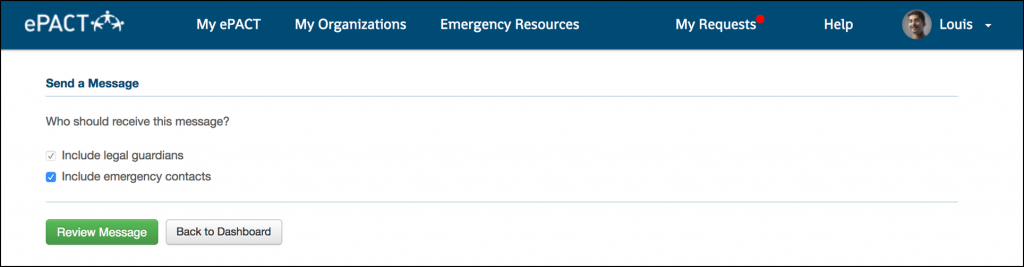
2) Prepare your message. With an easy copy and paste, you can send an email, text and voice message in seconds!
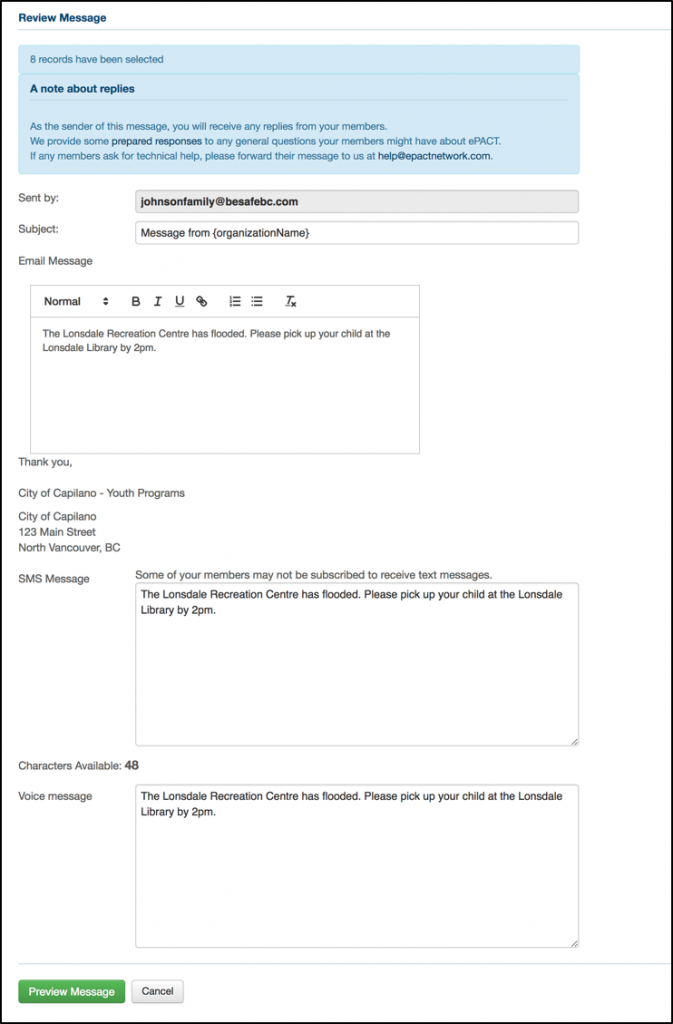
3) Send your message to your members and emergency contacts!
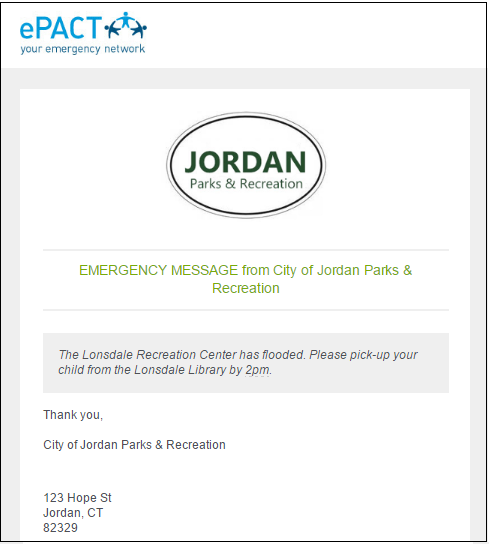
Want to learn more about how your organization can use ePACT’s communication tools?

Or if you’re an existing ePACT client, just let your Account Manager know which of ePACT’s communication tools you’d like to try.
Terms and Conditions
All content provided on this blog is for informational purposes only. The owner of this blog makes no representations as to the accuracy or completeness of any information on this site or found by following any link on this site. The owner will not be liable for any errors or omissions in this information nor for the availability of this information. The owner will not be liable for any losses, injuries, or damages from the display or use of this information.
This policy is subject to change at anytime.

